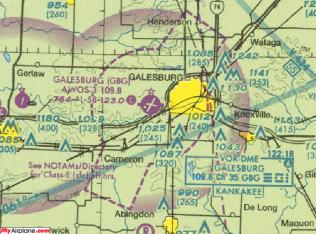
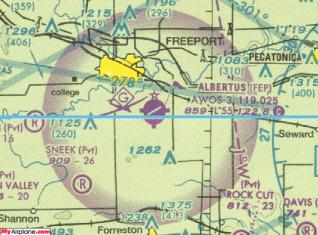
Now
it is time for the most complex part about flight training. This
is strictly the most important for real world pilots and it will
also close up some gaps in knowledge for sim pilots. That topic
is airspace. There are tons of different types of airspace but
I will only cover that which you will see in flight sim. I will
be talking about two different categories of airspace and those
are named terminal and special use airspace.
Terminal airspace is named as such because you will find it in
a terminal area (namely, an airport). The different terminal airspaces
are very creatively named B, C, D, E, G, and TRSA. Just to make
this easier to remember, I'm going to start with G and E (a.k.a.
golf and echo) airspace. The reason that I am putting these two
different types of airspace together in one part of this lesson
is because for our purposes, they are exactly the same with only
one difference and that is weather minimums (but we won't be getting
too deep into that). In short this type of terminal airspace is
wide open. You don't have to say anything to anyone on the radio
to get into or out of these airports. You don't even have to have
a radio on board. It is a good idea however to make position reports
on what is known at the control traffic advisory frequency (CTAF),
which is normally 122.8 or 122.9. These are known as Unicom frequencies.
Multicom frequencies are mostly used at private airports and the
one that I fly out of is 122.9. I haven't heard of any other Multicom
frequencies but I could be wrong about that. Back to the position
reports, they only consist of the name of the airport that you
are flying to, your call sign, where you are, and your intentions.
Then it's a good idea to repeat the airport name after you are
done with your call.
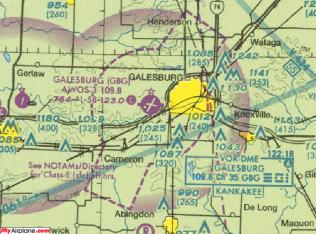 |
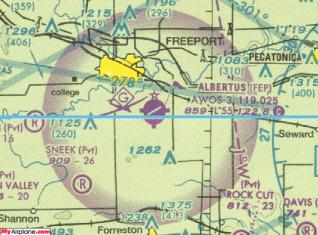 |

Now for Charlie airspace, you need to have a two-way radio onboard and establish communications but there is a new catch to that. You need to establish communications within 20 nm of the airport and this time you won’t be talking to the tower just yet. You need to establish communications with an approach frequency first and they will “hand you over” to the tower frequency once they get you into position for pattern entry. Also, you need to be “squawking” (using) an altitude encoding, 4096-code transponder (all of the modern MSFS planes have a 4096 transponder).

We were talking during the class delta airspace discussion about how unrestricted it is.This on the other hand is the most restricted airspace in the US airspace system.The class bravo airspace requirements are that you have a squawking 4096-code, altitude encoding transponder within 30 nm of the airport center.That is depicted by the magenta colored circle around the whole area but the blue lines that are oddly shaped is the bravo airspace borders.To get into that airspace, you realistically need to be on some kind of flight plan (VFR or IFR) but equipment requirements in addition to the transponder is a two-way radio and a navigation radio for IFR operations.You use the two-way radio to obviously receive your clearance to enter the class bravo airspace.NOTE: If you don’t hear the phrase “you are cleared into the class bravo airspace,” remain out of it.And finally the navigation radio just regulated for IFR.
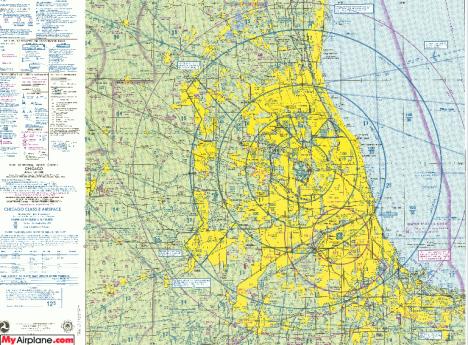
Now that we know the different types of terminal airspace, let’s talk about the weather minimums.This will be short because realistically you only need them for real world use but I will cover them because private pilots need to know them and it would be good for sim pilots to know.The requirements are pretty clear cut and laid out in the federal aviation regulations but I am not able to get a link to them so here they are.
------------------------------------------------------------------------ Distance from Airspace Flight visibility clouds ------------------------------------------------------------------------ Class A....................... Not Applicable........ Not Applicable. Class B....................... 3 statute miles....... Clear of Clouds. Class C....................... 3 statute miles....... 500 feet below. 1,000 feet above. 2,000 feet horizontal. Class D....................... 3 statute miles....... 500 feet below. 1,000 feet above. 2,000 feet horizontal. Class E: Less than 10,000 feet MSL... 3 statute miles....... 500 feet below. 1,000 feet above. 2,000 feet horizontal At or above 10,000 feet MSL. 5 statute miles....... 1,000 feet below. 1,000 feet above. 1 statute mile horizontal. Class G: 1,200 feet or less above the surface (regardless of MSL altitude). Day, except as provided in 1 statute mile........ Clear of clouds. § 91.155(b). Night, except as provided in 3 statute miles....... 500 feet below. § 91.155(b). 1,000 feet above. 2,000 feet horizontal. More than 1,200 feet above the surface but less than 10,000 feet MSL Day........................... 1 statute mile........ 500 feet below. 1,000 feet above. 2,000 feet horizontal. Night......................... 3 statute miles....... 500 feet below. 1,000 feet above. 2,000 feet horizontal. More than 1,200 feet above the 5 statute miles....... 1,000 feet surface and at or above below. 10,000 feet MSL. 1,000 feet above. 1 statute mile horizontal. ------------------------------------------------------------------------ |
Lastly we need to cover special use airspace.The only reason that I am going over these is for realism.A lot of sim pilots are looking for the true experience, so this is it.There is a lot of special use airspace all over the country and in the Caribbean so I will teach the knowledge on what we can and can’t use.I am only going to cover the few important ones, and they are: prohibited airspace, restricted airspace, national security airspace, temporary flight restrictions, military operating area, warning area, and alert areas.First is prohibited airspace.This is very easy to describe because aircraft normally don’t have any business in prohibited airspace, so don’t go into it.Prohibited airspace is normally set-aside for the president in Washington D.C., his Texas ranch, and his father’s house in Maine but there could be others.

Next is restricted airspace, which is controlled and could be flown through with the proper clearance from ATC.Restricted airspace is depicted on the charts the same way as prohibited, alert, and warning areas.They all have the blue outline with perpendicular lines pointing into the said airspace

Military operating areas (a.k.a. MOA’s) have a high concentration of military training going on.They are not regulated and not restricted. You can fly through them if you want but keep two things in mind when you are flight planning. First is that in the name of safety (or in this case, having to press the reset button), you don’t want to go in there because there could be several military jets flying anywhere in that airspace at high airspeeds. Second is that if you are flying the IFR system, you will get vectored around it anyways (in the real world, sim is clueless and barely even acknowledges them).
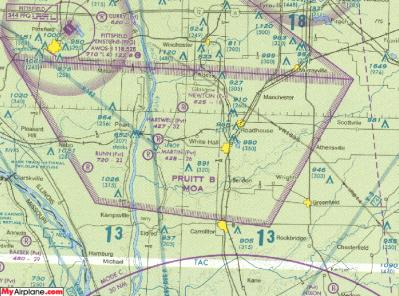
Next is a national security area. This picture shows the airspace around Bush’s ranch but shows a 30 nm ring around it. When the president isn’t at his ranch, the inner circle is prohibited (as it is 24/7/365) and the outer ring is just a NSA. When the president is at his ranch, it is all prohibited airspace. NSA’s can be controlled by NOTAM (Notice to Airmen) and can be found at the FAA website (www.faa.gov).
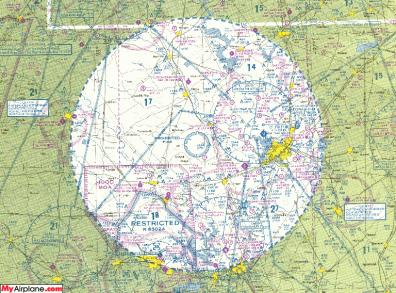
The last airspace to be covered is known as a temporary flight restriction (TFR). These are 100% controlled by NOTAM’s and can pop up anywhere at anytime. Up to the minute TFR info can also be found at www.faa.gov. TFR’s should be treated like restricted airspace but normally they are somewhat stiffer than restricted, it all depends on the NOTAM text.
Well, once again we made it through a very tough set of material. There is a lot of information to soak in to just be playing a sim on your at home PC so you are obviously not required to know it to use VATSIM (but you will impress them if you do). As usual, DON’T use this brief to replace real life training (because I skipped over some stuff).
To download this lesson in Word format Click Here